I now have a copy of Dorico, the new scorewriting software from Steinberg (see my previous blog post). What I am going to attempt, over several blog posts, is less a review and more my thoughts as I get to know this software. In particular I am keen to see how the program works when I give it real-world tasks.
My system
I am running MacOS Sierra on a late 2013 MacBook Pro with 8GB of RAM. I will make frequent comparisons with Sibelius, though that will be version 7.1.3. This might, of course, be considered unfair, so where the current version of Sibelius would have handled something better, I’ll be glad to have that pointed out to me. My own feeling, rightly or wrongly, is that the improvements since 7.1.3 have not been comprehensive enough to warrant an upgrade.
The kinds of tasks I will ask of the software
I spend most of my time producing arrangements, typesetting and composing. The arrangements and typsets are done against the clock—I work by the hour—and so require me to balance the conflicting requirements of speed vs. a professional end result. In these circumstances, the less time I spend editing the better. They also require decent audio output, since the score is used to generate backing files for a sheet music website. Typesetting work also includes the generation of high quality music examples for publication in journals. This means testing the ability of the package to notate advanced compositional techniques. When I compose, these days I do it straight into the computer. For this reason I look for the flexibility and the ability to change things. Composition, at least for me, is a very organic process, in which I often need to move things around, insert ideas, transpose etc.
Setup
Downloading and installing Dorico is a cinch, though if your internet connection is slow, you might want to think about getting the boxed version—the complete download, with its many sound files, is 9GB.
Dorico, as I mentioned in my last post, breaks the process of scorewriting into five stages or modes: Setup, Write, Engrave, Play, Print. You can move back and forth between these freely.
When you open Dorico, the first screen you are presented with looks like this:
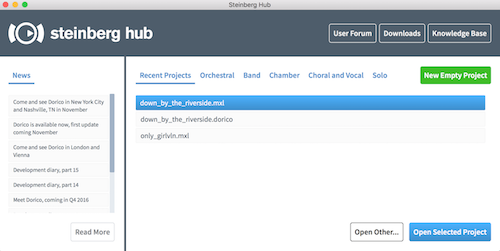
This enables you to open a recent project, to create a project from a preexisting template (for example, ‘film orchestra’, ‘concert band’, ‘string quartet’ etc. or to start from a blank score. Bringing up a blank score brings you to the setup phase (i.e. first of the five stages, above):

As you navigate this for the first time Dorico gives you a useful tour of the features (it does the same as you enter each of the subsequent scorewriting modes). I should probably have paid more attention, since at first I was a bit confused by the distinctions Dorico makes between solo player, section player and ensemble. Actually, however, they make total sense. A solo player is just that: one human being. A section is a whole group of human beings i.e. a violin section. ‘Ensemble’ sounds like an ‘orchestra’, ’band’ etc. but this isn’t the case—it refers to sections within a wider ensemble. In this way, you can add a whole woodwind section at once, but choose single, double or triple wind.
Interestingly Dorico also makes a distinction between a player and the instrument, so you can create an empty-handed player and then give them one or more instruments to play. I am hoping that this approach will make handling players who swap instruments (e.g. flute doubling piccolo etc) more intelligent, since it’s a big pain point in Sibelius.
Once the players are added you don’t create your score, instead you simply click on the Write tab. Of course, you can also add more instruments at any time in Sibelius, but I quite like the way that this is presented as a fluid and connected process. The Write window looks like this:
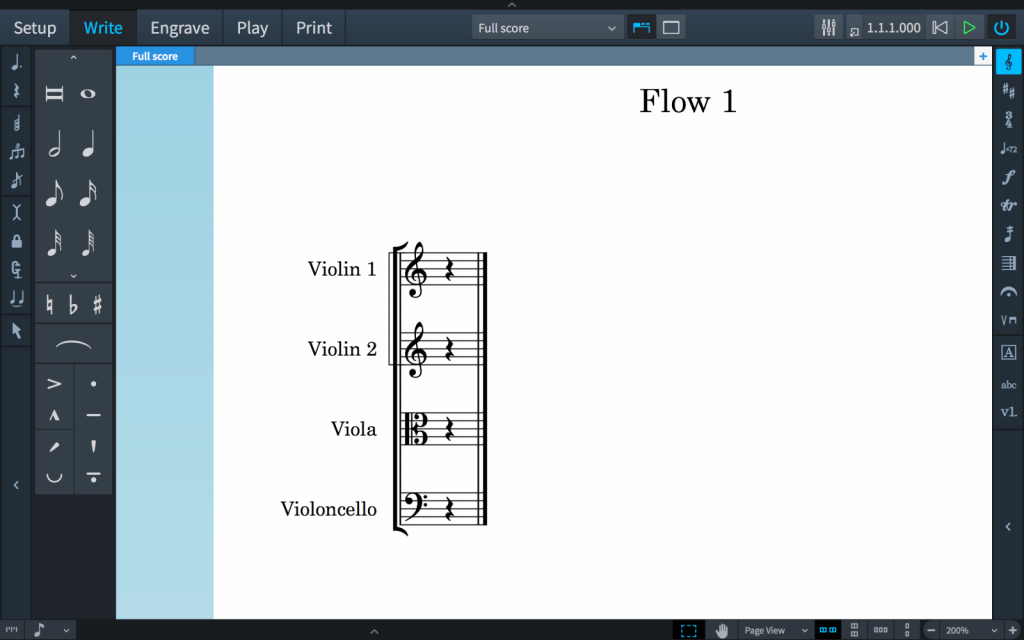
The tools for entering music are available around the edge of the score. The screen shot shows the note durations tab open, but this can be hidden so that the tools take up a small amount of screen space. It does not seem that they can be undocked, which I imagine could be a problem when working on a larger screen. On a laptop, however, the approach works well. I find the floating keypad in Sibelius infuriating and, what is more, mapping specific functions to the numeric keypad seems like a ridiculous throwback. I wonder how long it will be before these programs start supporting Apple’s new Touch Bar? Now that would be nice…
My initial experience of trying to enter notes into Dorico was frustrating, but I feel that this was more my fault than Dorico’s—one has to really get to grips with new input methods before judging them. I am going, therefore, to leave this for another time. Instead I chose a task that was so simple it did not require any input.
Basic task: transcribing a piece from piano and violin to string quartet
I deliberately chose a simple piece as it is presents a transcription task that, in Sibelius, would take me around an hour, including preparation of parts and extraction of an audio file of the completed score. The original file, for piano and violin, was for Sibelius. Dorico will not read Sibelius files so I had to export this as an mxl file. For comparison I then reopened this mxl file in Sibelius as well as opening it in Dorico. The initial results were interesting indeed. Here is the imported score in Sibelius:
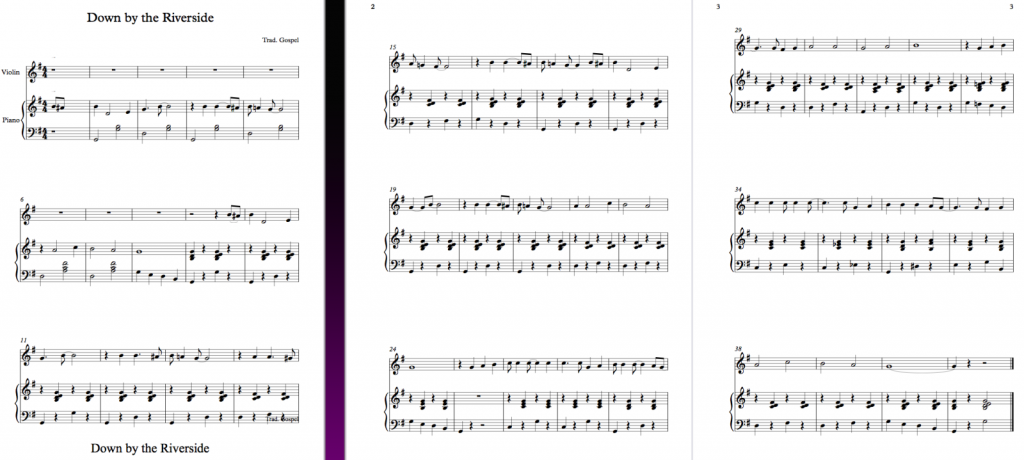
Here is the imported score in Dorico:

Here is the piano part, as generated by Sibelius:
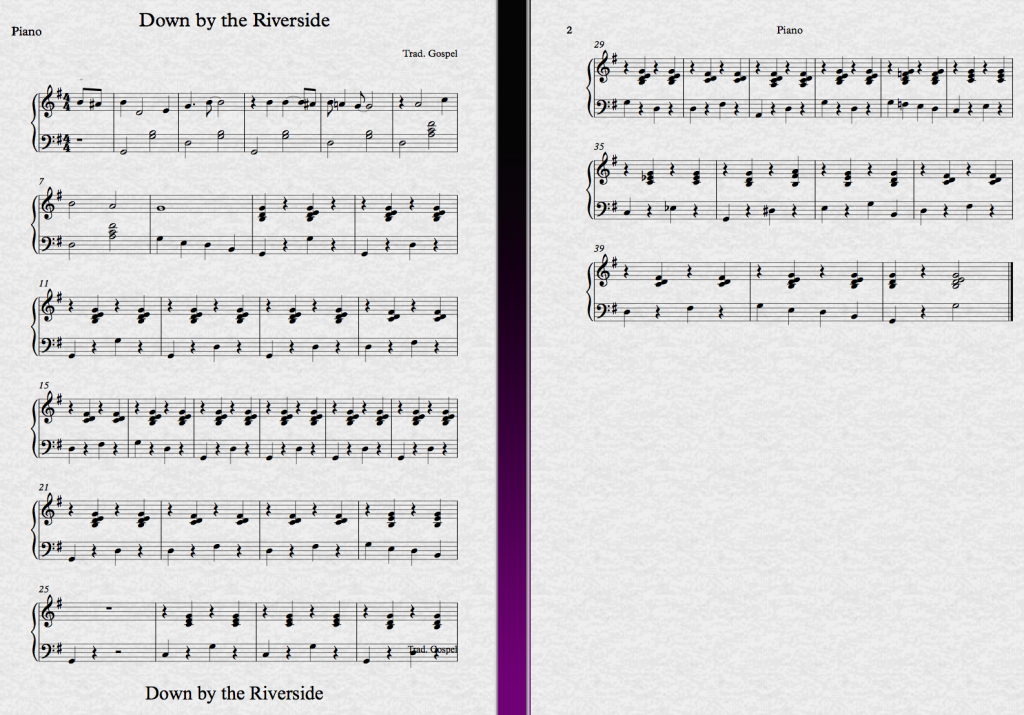
Here is the piano part, as generated by Dorico:
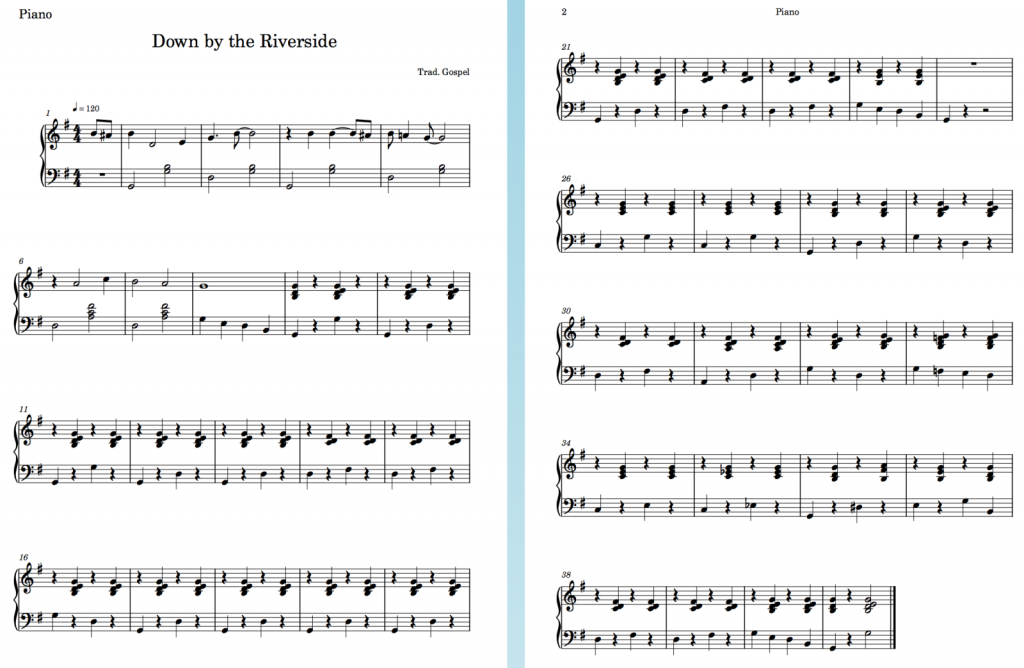
At this point it’s worth me reiterating that this is Sibelius 7.1.3. The result, however, is a clear win for Dorico. If one compares the parts, especially, Sibelius is too inconsistent as regards the number of bars per line and it also fails to divide the score in a way that fills the second page. This is consistent with my experience of using Sibelius to prepare parts—one has to intervene constantly to get them to look right. Even worse, Sibelius has somehow also managed to reproduce the title and ‘Trad. Gospel’ marking at the bottom of the page. Also, though its not so obvious from looking at the part (but obvious on the score), the anacrusis in the Sibelius file is actually detached by three beats from the rest of the score. Dorico reads it perfectly. My only preference in terms of the Sibelius file is that it automatically right justifies the final line (i.e. it fills the line). First impressions, then, suggest that Dorico might be a step forward in terms of automated engraving.
Adding a violin, viola and cello to the score was easy—a simple matter of going back to the Setup tab and selecting the instruments. I now needed to copy the material from piano to strings. This is where I bumped into my first limitation. Sibelius offers pretty advanced filtering and copying features. So, for example, I can select a whole stave, copy all of its contents or just filter the top note or one part and then copy that. It’s hugely useful when separating out chords when assigning single notes to melody instruments. Dorico, at this stage, only offers a simple marquee selection (i.e. draw a box shape to select notes) with no filtering. This makes the process very cumbersome.
Also, as I copied notes to viola, the stems did not automatically set to the correct direction:
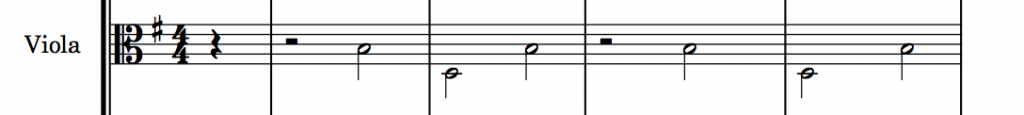
However, it turns out that Dorico, by default, preserves the stem direction of an imported mxl file, which can be removed by selecting the offending notes and selecting Edit > Stem > Remove Forced Stem. I wonder, however, if it wouldn’t be better to make good typesetting the default in these circumstances.
I continued to copy and paste the piano music into the other parts, but it was becoming clear that to filter out the notes was going to take a very long time indeed. Unfortunately I was on a real deadline, with six more of these arrangements and a set of orchestral parts to prepare in eight hours, so at this point I was forced back to Sibelius. Not without regret, however, since I consider that the typesetting elements in Dorico have real promise. Editing, however, needs a great deal of work.
A note on playback:
For a comparison of audio playback I imported the completed file from Sibelius back into Dorico. Dorico accurately imported all of the dynamic and articulation marks from the mxl file. There was one small problem with a repeat mark, which doesn’t otherwise affect the audio playback. In all other respects the two programs were reading the same information. Here is the score (generated in Sibelius):
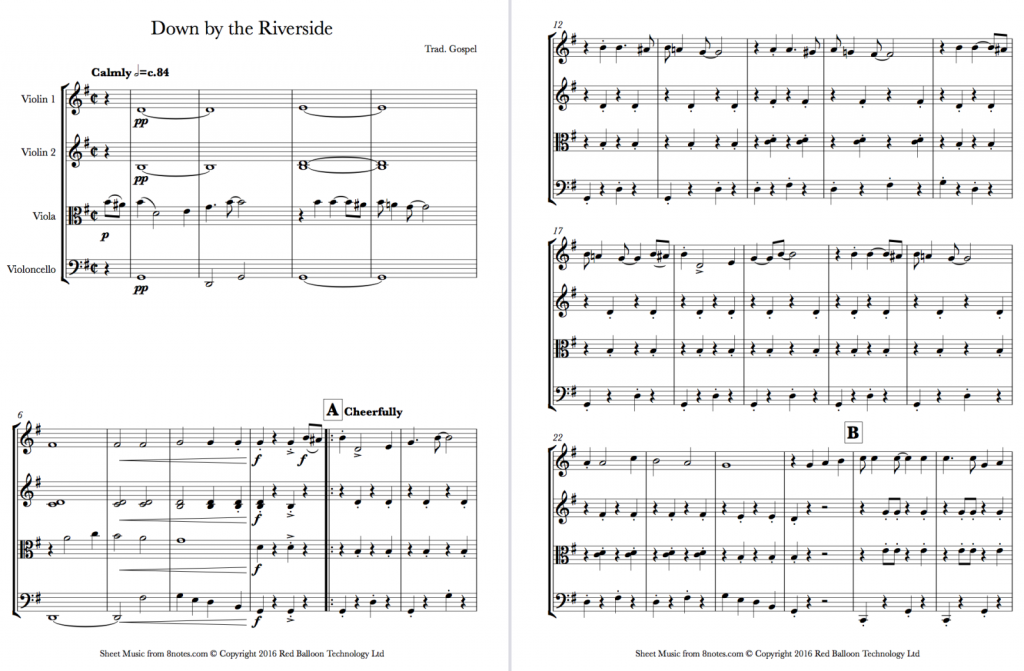
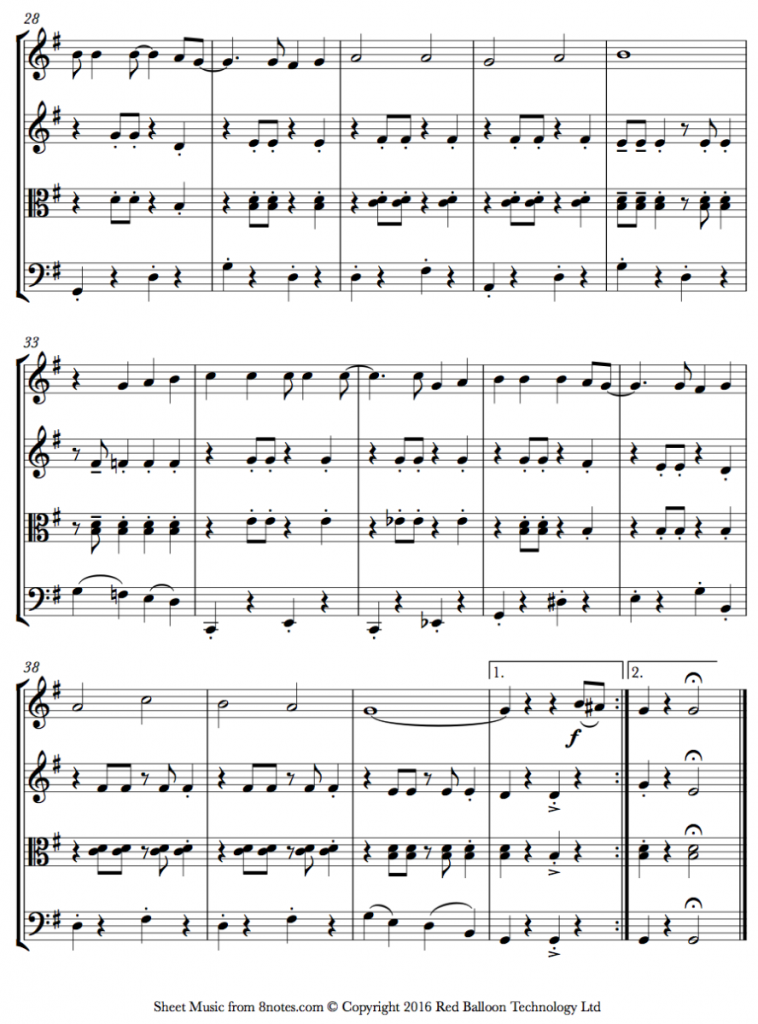
Sibelius produces by far the superior playback. Not only are the sounds themselves more convincing but Sibelius accurately reproduces articulation marks.
Initial conclusions
So what are the takeaways from this first session with Dorico? First of all that the setup and general layout of the program is sensible and pleasing to the eye. My initial worries about the program dividing up tasks too much are drifting away—I think the five modes could work together pretty well, though I will need more time to make up my mind completely. The automated engraving shows great promise—I was very impressed with how cleanly Dorico imported an mxl file and then generated parts. This could be a real timesaver. On the downside, however, the editing tools are way below the standard needed for carrying out even quite basic work. The audio, too, is disappointing.
Is this a course for alarm? Not at all, as long as Steinberg continue developing the product, and I think we can be pretty confident that this will be the case.
Here is Daniel Spreadbury answering some of my concerns from this initial post:
Q: Will Dorico be getting more accurate playback soon? For example, it doesn’t recognise articulation marks at the moment.
A: Yes, please see my recent blog post about the things we are working on for the 1.0.10 update, and its ETA:
http://blog.steinberg.net/2016/11/dorico-is-available-now-first-update-coming-november/
Q: Can I select one stave in a whole score and copy its contents to another stave?
A: Only by way of a marquee selection, which is obviously not ideal. You’d have to switch to galley view and zoom out to be able to make a suitable selection at the moment.
Q:. Can I isolate the top note or part on a stave and copy this alone?
A: As above – not easily (only if you can do it with a marquee selection at the moment), but improving the tools for selection is a high priority for the 1.0.10 update.
Whether you should buy it or not will depend on you want it to do and, especially, if you can find a use case where the program is plainly superior. On this first outing, I think it’s fair to say that we have a way to go. Still, so far we’ve only scratched the surface. Stay tuned for more thoughts…